Masalah speedy ini saya temui mulai awal tahun 2013 yang lalu. Sekitar tanggal 3 Januari, koneksi speedy tidak bisa saya gunakan untuk mengakses akun yahoo mail, gmail dan layanan google lainnya yang berbasis pada login di url: account.google.com. Maksudnya, ketika saya melakukan searching menggunakan google, semuanya berjalan dengan lancar. Namun ketika saya hendak login pada akun saya, entah itu mau mengecek email di gmail atau nulis di blogger, mendadak koneksi disetop oleh browser saya. Baik itu browser chrome ataupun firefox.
Untrusted Connection
Berbagai cara sudah saya lakukan untuk mengatasi ini. Saya sudah keluar masuk berbagai macam forum untuk mendapatkan "kesembuhan" dari masalah koneksi speedy ini. Ada yang bilang bahwa kita harus melakukan penghapusan cookies dan chace dari browser, yang biasanya dilakukan dengan menekan tombol Ctrl+shift+del untuk browser firefox dan chrome. Namun demikian hasilnya tetap tidak ada. Bagi anda yang meragukan usaha saya mengenai penghapusan cache ini, saya bahkan mencoba menggunakan beberapa komputer dan laptop dari berbagai macam sistem operasi dan semuanya hasilnya sama; tidak bisa mengakses gmail, blogger, email yahoo dan mungkin beberapa situs lain yang belum saya ketahui. Semuanya memberikan pesan seperti gambar berikut ini;
Error dari Firefox
This Connection is UntrustedYou have asked Firefox to connectsecurely to accounts.google.com, but we can't confirm that your connection is secure.Normally, when you try to connect securely,sites will present trusted identification to prove that you aregoing to the right place. However, this site's identity can't be verified.What Should I Do?If you usually connect tothis site without problems, this error could mean that someone istrying to impersonate the site, and you shouldn't continue.
Error dari Chrome:
The site's security certificate is not trusted!
You attempted to reach accounts.google.com, but the server presented a certificate issued by an entity that is not trusted by your computer's operating system. This may mean that the server has generated its own security credentials, which Google Chrome cannot rely on for identity information, or an attacker may be trying to intercept your communications.
You cannot proceed because the website operator has requested heightened security for this domain.
Help Me Understand:
When you connect to a secure website, the server hosting that site presents your browser with something called a "certificate" to verify its identity. This certificate contains identity information, such as the address of the website, which is verified by a third party that your computer trusts. By checking that the address in the certificate matches the address of the website, it is possible to verify that you are securely communicating with the website you intended, and not a third party (such as an attacker on your network).
In this case, the certificate has not been verified by a third party that your computer trusts. Anyone can create a certificate claiming to be whatever website they choose, which is why it must be verified by a trusted third party. Without that verification, the identity information in the certificate is meaningless. It is therefore not possible to verify that you are communicating with accounts.google.com instead of an attacker who generated his own certificate claiming to be accounts.google.com. You should not proceed past this point.
If, however, you work in an organization that generates its own certificates, and you are trying to connect to an internal website of that organization using such a certificate, you may be able to solve this problem securely. You can import your organization's root certificate as a "root certificate", and then certificates issued or verified by your organization will be trusted and you will not see this error next time you try to connect to an internal website. Contact your organization's help staff for assistance in adding a new root certificate to your computer.
Bisa mengakses Facebook
Anehnya, kok saya bisa mengakses facebook ya? hmm...
Bisa akses menggunakan layanan internet lain
Saya termasuk orang yang suka bereksperimen dengan beberapa jenis koneksi internet. Termasuk modem internet tri yang paket internet tri nya masih aktif. Saya mencoba menggunakannya untuk mengakses internet menggunakan tri. Dan ternyata bisa masuk ke gmail dan yahoomail. Dari sini asumsi saya semakin kuat bahwa yang bermasalah adalah koneksi speedy bukan pada sistem komputer saya.

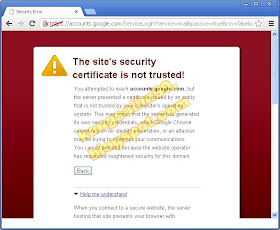

Cek tanggal yg ada di tray icon windows apakah sudah benar. Semoga membantu
BalasHapusmasalah....
BalasHapussama
Untuk dnsnya diganti
BalasHapus8.8.8.8
8.8.4.4
gw juga ngalamin,,,,,,
makasih gan udah bisa (salvation is here)
HapusGurih2 mantap work gan . makasih gan info nya untung blum gua bakar ini kompi nya wkakwkwkw xD
Hapus